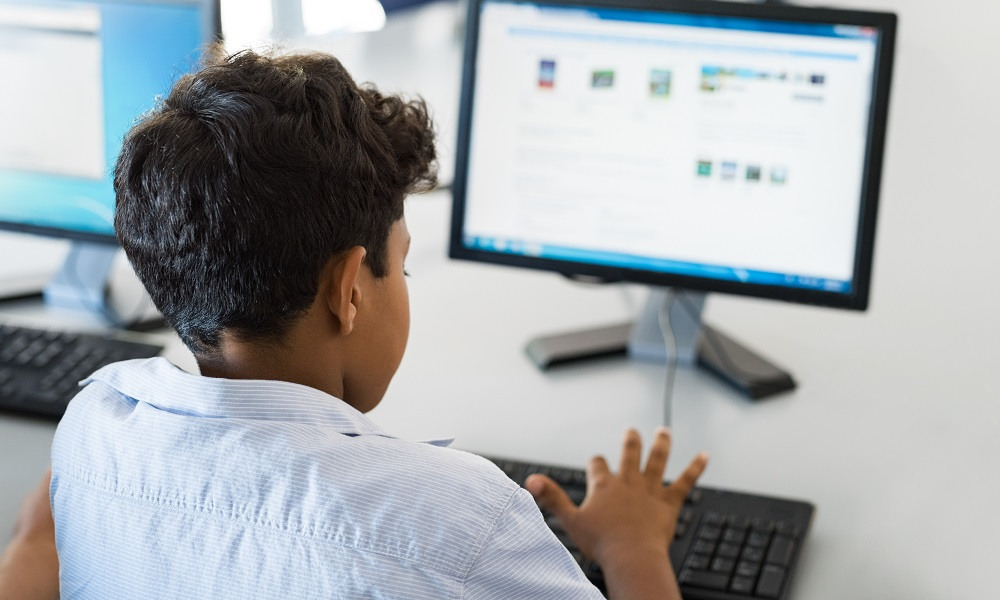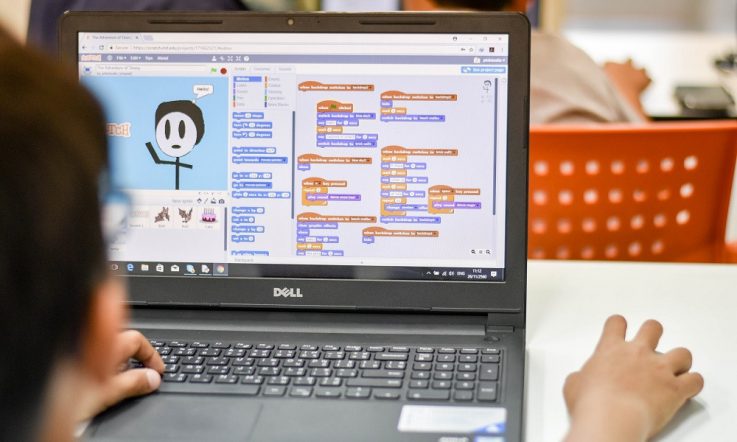Technology is used as an integral part of Spanish language lessons at The Premier Academy in Bletchley, England. Spanish and Computing Coordinator at the school, Jesualdo Martinez Molina, created his own website filled with language resources to support his students. In today's Q&A, he shares how he went about building the website and recommends some of the resources he's found to work best with his students.
To start off, could you tell me a little about your school and the students you teach?
The Premier Academy is a primary school located in Bletchley, England. At our school, all children from three to 11 years old learn Spanish from one of our specialist Spanish teachers.
Why did you decide to build the website in the first place?
When I joined the school, my aim was to build on its reputation for specialist teaching and develop an already established MFL (Modern Foreign Languages) department. So, my primary goal was to make Spanish fun, engaging and exciting. My previous experience teaching computing and the good ICT provision at the school allowed me to use technology to teach Spanish.
My secondary goal was to try to give children opportunities to learn out of school. I figured that there was no better way to connect with students than through a website, so I set to work. My original plan was to create a resource bank for students with links to other online learning sites but it soon began to evolve into a place where we could celebrate achievements and share our ideas and successes in Spanish.
How did you go about building the website?
I created the website using WIX, which is an easy drag-and-drop site builder allowing you to create your own website, and it is free. Having your own website gives you total control over the site and lets your students have access to the resources you think are important for them.
How do students use the website to support their learning, both in class and at home?
Children at The Premier Academy work at their own pace and complete interactive exercises, according to their abilities and needs, in class and at home, which allows for real time feedback from teachers. When they log in to the Student Zone section of the website they meet online, ability levelled exercises (using Google Documents) which directly relate to the topics they are learning at that current time in other lessons.
Technology encourages collaboration between students within the same classroom, in other classrooms or with others around the world. For that purpose, we use Google Tools and work on various different projects, which intentionally require collaboration with others (for example, to create Spanish displays for the class or the school corridors).
Do you use game-based learning in your classroom?
Children love playing games. The feeling of gaining points, badges or stickers for their work and efforts, and being able to compare scores with their friends in a leader board has really motivated our students. It has even incentivised them to learn and play after the bell rings. We currently run several online competitions which anyone can be part of. They also have access to hundreds of online games sorted by topic on the Spanish website which allows them to review and revise vocabulary in a fun way.
Duolingo and spanish-games.net are both great options. We also use classtools.net or reviewgamezone.com to create our own games in an easy way. Jeopardylabs.com can also be interesting to ‘gamify' our lessons. With JoepardyLab we can create games and use them as a starting point for understanding concepts in the unit, or create review games for students to learn and remember content. I normally use it with small teams but you can create up to 16 teams and play in pairs.
What resources do you use for video editing or voice recording?
Making and editing videos promotes creativity, collaboration and engages learners. They will obviously need to practice their listening and speaking skills but it also allows them to practice writing skills as they prepare a storyboard, draft the script, edit, and rewrite it.
Our students produce short videos in Spanish and create animations with voiceovers using PowerPoint with considerable success. Powtoon is also a great tool to create a short animated clip – all you have to do is write a script and choose characters and other graphics using a simple drag-and-drop tool.
Once the videos are completed, they are shared on our website but children can also share the videos using QR Codes, which are easy to print, and guaranteed fun! This is a good website to generate them. Together with Google Tools, videos are wonderful resources to flip our classroom. Children like the ability to watch the videos at their own pace – they can pause, rewind and review them multiple times if they are puzzled, and it will let us spend less time instructing and more time facilitating learning and interacting with students.
Recording is a great way to improve their listening and speaking skills. Recording themselves and listening back as many times as they like can help to spot errors in pronunciation and reinforces their confidence. This is a free and simple online tool that can be used in any web browser. It allows children to record their voice using a microphone and save it as an mp3 file, which can be used later for their animations.
Do you teach your students to code?
The use of Scratch and other programming languages as educational tools has increased in recent years in both primary and secondary education. Scratch is a programming language and an online community where children can program and share interactive media such as stories, games and animations with people from all over the world.
As language teachers we can use Scratch to enable our students to code their own interactive stories, animations and games in the language we want them to. In the process, they learn to think creatively, reason systematically, and work collaboratively – all of which are essential skills in today's society. These experiences are very motivating and positive, not only in developing digital literacy, but also in improving language learning.
In what ways does technology allow you to build intercultural understanding in your languages classroom?
We have contacts with schools in Spain and America and have regular Skype exchanges where they can see how and what children learn in other countries. We also practice our Spanish speaking and listening skills and we use Google Maps to take students on virtual field trips and learn about other Spanish speaking countries. These experiences help our students to develop knowledge, skills, behaviours and attitudes that enable them to appreciate and respect others from different communities and cultures.
Joining MFL groups on Facebook and other social media sites is a great way to meet schools and teachers willing to collaborate around the world. Etwinning is the biggest community for schools in Europe and offers a platform to collaborate, share and develop projects.
In what ways does technology help you to track and assess your students' achievement?
Technology certainly helps us to track and assess our students. The Language Magician is a unique and exceptional project that has involved the collaboration of 10 European partners to help make the assessment of primary-aged students something to be embraced and not feared. Language Magician is an assessment tool in the form of a computer game and it works as an instrument for the analysis of the students' learning progress. It is available in English, Spanish, German and Italian.
Kahoot and Plickers are also both great assessment tools that help with memorising and embedding vocabulary, phrases, spelling and can even help to improve phonics and listening skills. These tools also help to encourage active participation in the classroom, which is an important factor for increased knowledge retention.
With Kahoot we can let children use nicknames instead of real names. It encourages participation, especially from less confident students, allowing them the opportunity to participate and engage in this kind of learning without feeling self-conscious. As teachers we are able to collect real-time formative assessment data and to give instant feedback because we can see students' answers in real time.
Consider your own languages classroom: which resources have you found to work best with your students?
In what ways do you integrate technology into your languages classroom? How does this help to engage students in their lessons?