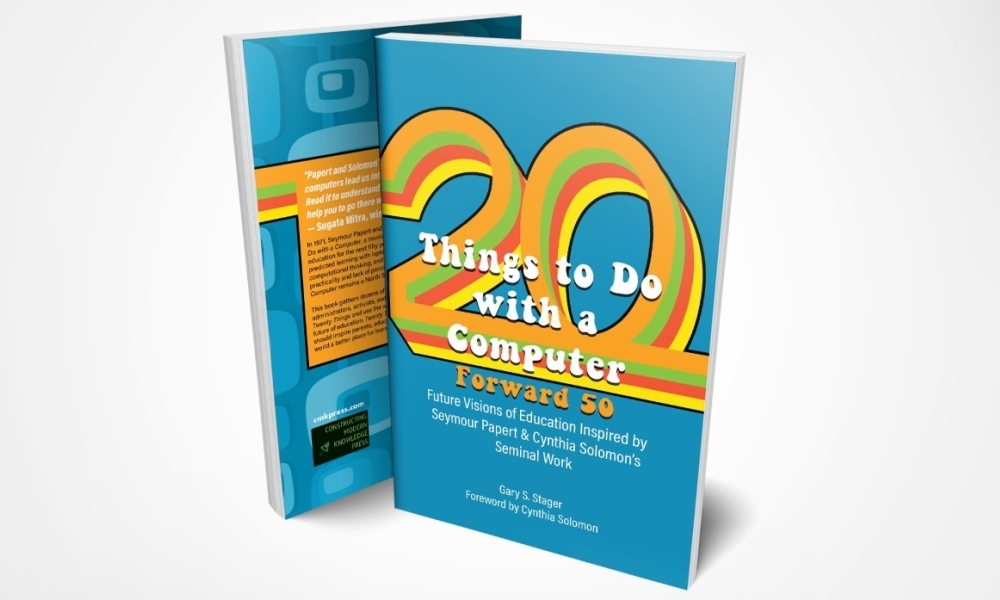In their seminal 1971 paper Twenty Things to Do with a Computer Cynthia Solomon and Seymour Papert predicted one-to-one personal computing, the maker movement, the rise of computational thinking, children programming computers, robotics kits, computer science for all, and integrating computing across the curriculum. Half a century later, Twenty Things to Do with a Computer Forward 50 celebrates their vision and once again seeks to inspire educators, aspiring teachers and parents.
Explaining the premise of the book, Editor Dr Gary Stager explains: ‘Four dozen experts from around the world invite us to consider the original provocations, reflect on their implementation, and chart a course for the future through personal recollections, learning stories, and imaginative scenarios.’
This exclusive extract for Teacher readers is taken from the chapter ‘For Real: Some Modern Things to Do with a Computer’, written by University of New England Lecturer Martin Levins. The educator, who helped author the Australian Curriculum in Digital Technologies, shares examples of how computers are being used with different age groups of students in schools across the country.
So, what would a modern Twenty Things to Do with a Computer look like? I can suggest a few.
In Elementary School, We Can…
Ask students to teach a younger student something by writing a story in Scratch Jr or Scratch
Improving their own literacy in the process, they must also think empathetically, putting themselves in the shoes of the younger child, reflecting on the process of learning as a result. Aboriginal people (including students) in the Northern Territory of Australia are using this approach to teach both their culture and written language, as well as English.
Explore math concepts using Scratch
I was asked to ‘do some coding’ by a Grade 4 classroom teacher. After showing students how to access Scratch and then leaving the room, I came back ten days later and asked: ‘What have you done?’
They had learned the Cartesian coordinate system (because they had to, so they could move a sprite to where they wanted), how to create their own sprites (because they had to – they didn’t want the ones in the library), and learnt the power of variables (because they had to for scoring a game). When asked, they couldn’t remember how they learned these things, or who told them (it wasn’t the teacher). Their pronunciation of variables came out as ‘var-eye-abels’ indicating to me that they’d only seen it written somewhere.
It doesn’t need to be Scratch, of course, but this is accessible to almost all, in terms of language as well as being able to get it on a computer. I do miss Logo though. I miss the simple ‘to xxx’ where I explain to the machine what I want it to do. I need clarity of purpose and clarity of language to do that.
Keep your garden growing using microcontrollers
When asked if there was a problem that bothered them, students in a multi-age small school in western New South Wales told me that they spent ages making a kitchen garden only to have it die during the six weeks of summer holidays over Christmas.
‘Why does it die?’ I asked. ‘Because everyone forgets to water it.’
Could we fix that by making it automatic? Eighteen months later, after learning how to measure light levels, soil moisture, how to turn on a tap electrically, and how solar panels can charge batteries, then studying water availability, root systems, soil moisture retention, and when it was best to water plants, a system emerged that followed this algorithm:
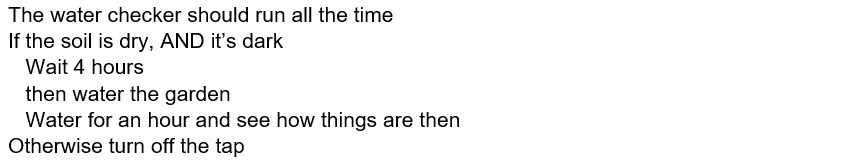
We also discovered that the primary cause of plant death in Australia, a very dry continent, was over-watering! You can see an overview of the project at youtu.be/IRdM-zO1igY.
Make more efficient blades for wind turbines
In our region, wind power is big. Grade 3/4 asked: ‘How do they work?’ So we looked for answers and saw pictures. We built our own models of wind turbines using popsicle sticks and the inners of paper towel rolls, connected to a hobby motor that would be spun by the blades. We held our models one meter from a fan, connected the hobby motor to a micro:bit, and displayed the number that corresponded to the voltage produced by the motor.
I’m summarising here, as there was significantly more work done to learn about the history of windmills and how they work, how micro:bits work, and looking closely at the design of the turbine blades. We looked at the earliest windmills (no, they’re not in the Netherlands – look it up) and how the work of David Unaipon, an Aboriginal man, theorised about using twin boomerangs as the blades of a helicopter.
Now we could ask, ‘What if I changed the shape of my blades?’ and predict whether it would produce a larger or smaller number on the micro:bit.
Maintain personal space using a proximity sensor
Grades 5/6 calibrated ultrasonic sensors to measure when someone came within 1.5 meters as a COVID-19 physical distancing checker, then theorised about using it as a way of protecting personal space and how big a distance that should be.
Communicate without words using a gesture sensor
After fiddling with gesture sensors, a class was given the task: ‘You have nine gestures, what are the most important things you might need to say?’ and built a sensor/micro:bit system that ‘spoke’ the important things by displaying rolling words or icons on the display.
The tech was easy, but it sponsored a lively (and wonderful) discussion about what the nine things should be.
Build an earthquake proof building using an accelerometer
The same group, later in the year, were studying earthquakes, so we used the accelerometer in a micro:bit and shaking a table to produce a chart onscreen showing movement in the X direction, then the Y, then the Z, exporting results to a spreadsheet to examine what modifications they could make to their model building to make it most resistant to particular types of earthquake.
In Middle School, We Can…
Investigate data
Let’s deal with collecting, cleaning, analysing, and visualising data. (I can hear the moans from here.) Or we could ask: ‘Where in the world can I buy the cheapest Big Mac?’ Intrigued? I thought so. Have a look at this video youtu.be/QyfOC3RK2q0.
Investigate our classroom environment
Using micro:bits (for block, Python, or JavaScript coding) or simple sketches in the Arduino development environment, we can use cheap components such as a Light Dependent Resistor, the DHT11 temperature and humidity sensor, and a simple microcontroller with built-in WiFi, such as the member of the ESP family, to broadcast environmental measurements to the cloud. (You don’t need an Arduino board to do this, the ESP family of controllers will do it all themselves.)
We can measure whether our classrooms are too hot, too humid, too dry, too cold, or too dark for effective learning.
We can ask the question: ‘Are we being set up to fail?’
Investigate our world
Our computing environment is vastly different to that used by Papert & Solomon – we have one in our pocket. Forget complex probes and drivers and leads and other distractions. (Where does this plug go?)
Measure and record motion, sound, light, barometric pressure, gravitational and magnetic fields, simple harmonic motion, the Doppler effect, and the audio spectrum using your phone. If your school hasn’t banned mobile phones yet (sigh) have your students download PhyPhox (you should too!) and start investigating.
What Are We Learning?
The kids who do these sorts of investigations are working with issues that they have identified or are interested in. (Motivation, check. Individualisation, check.) But they are also learning how their world works. Like Douglas Adams’ character Arthur Dent in The Hitchhiker’s Guide to the Galaxy, we don’t always appreciate how our world is full of wonderful stuff, and, also like Arthur, we often don’t understand it. Arthur C Clarke’s ‘any sufficiently advanced technology is indistinguishable from magic’ is apposite here.
After a teacher professional learning session where we were investigating what we could do with microcontrollers, and looking at the soil moisture garden project, I asked for feedback. One of the participants said, ‘I can see how my automatic windscreen wipers work now.’
Wonderful.
Kids who are exposed to the sorts of investigations discussed in this essay can also see how they can change things.
Powerful.
The ideas, the observations, the theorising of Papert and Solomon remain just as relevant today as they were fifty years ago. Educators who have read Twenty Things, or perhaps those reading this will see the power that the computer contributes to learning.
Yet this use of computers, and the creativity and deep learning which ensues, still is uncommon, still has to be explained, still needs support, and still needs advocacy.
We have just begun to sell.
Republished with permission from Dr Gary Stager and Constructing Modern Knowledge Press.
Twenty Things to Do with a Computer: Forward 50, Future Visions of Education Inspired by Seymour Papert and Cynthia Solomon’s Seminal Work, edited by Dr Gary Stager, is published by Constructing Modern Knowledge Press and available now via the link.